Activate Office 2013-2016-2019

Method 1
Activating Over the Internet
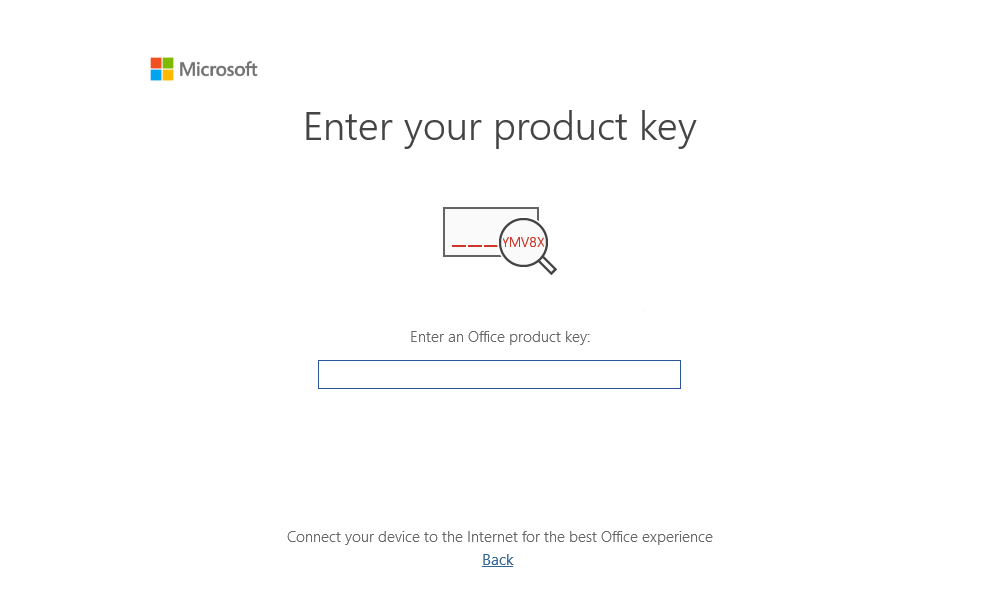
When you install office open the word or excel and accept the terms of use and policy, when you asked to type the key, type the key you just bought.
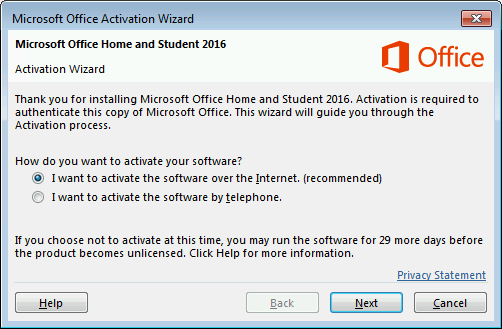
Click to activate the software over the internet and wait a minute to activate your office. Thats all!
Method 2
Activating Over the Phone
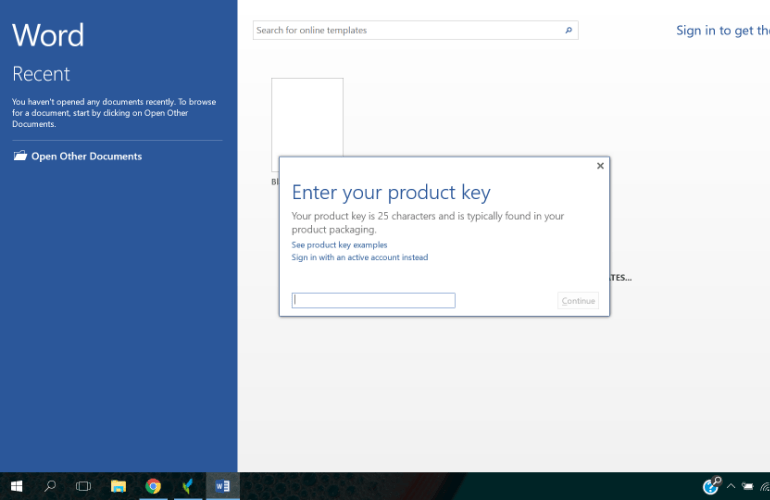
Make sure your computer is connected to the internet and open any Office program. You will be automatically asked to type your product key. Enter your key and click Continue. A connection with Microsoft server will be established and the product key will be checked. If you don’t see any error message, your product is now activated.
If you see an error message, click and continue with the phone activation by following the next steps of this guide.
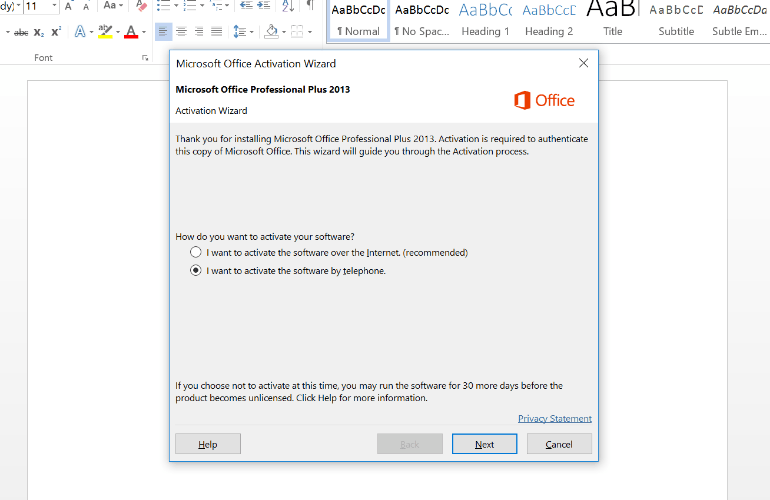
Choose the ‘I want to activate the software by telephone’ option in the Microsoft Office Activation Wizard and click Next.
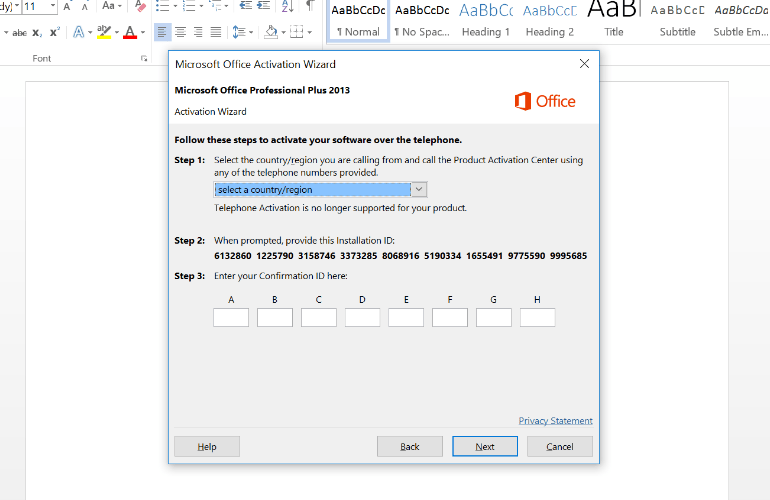
Select your country from the list. You can also see your Installation ID. You will need these numbers to obtain your Confirmation ID, which is required to finish the activation of your product. So keep the window open and go to www.getcid.info or else call the number your are seeing in your screen.
Now you have your Confirmation ID. You will need it for completing the activation. Go back to the Microsoft Office Activation Wizard and introduce the Confirmation ID in the appropriate boxes (A, B, C, D, E, F, G, H), then click Next to finish the activation process. And that’s all!
https://keyforrest.com/activate-office-2013-2016-2019/
Σχόλια